GPT4All Desktop
The GPT4All Desktop Application allows you to download and run large language models (LLMs) locally & privately on your device.
With GPT4All, you can chat with models, turn your local files into information sources for models (LocalDocs), or browse models available online to download onto your device.
Quickstart
Quickstart
-
Install GPT4All for your operating system and open the application.
-
Hit
Start Chatting.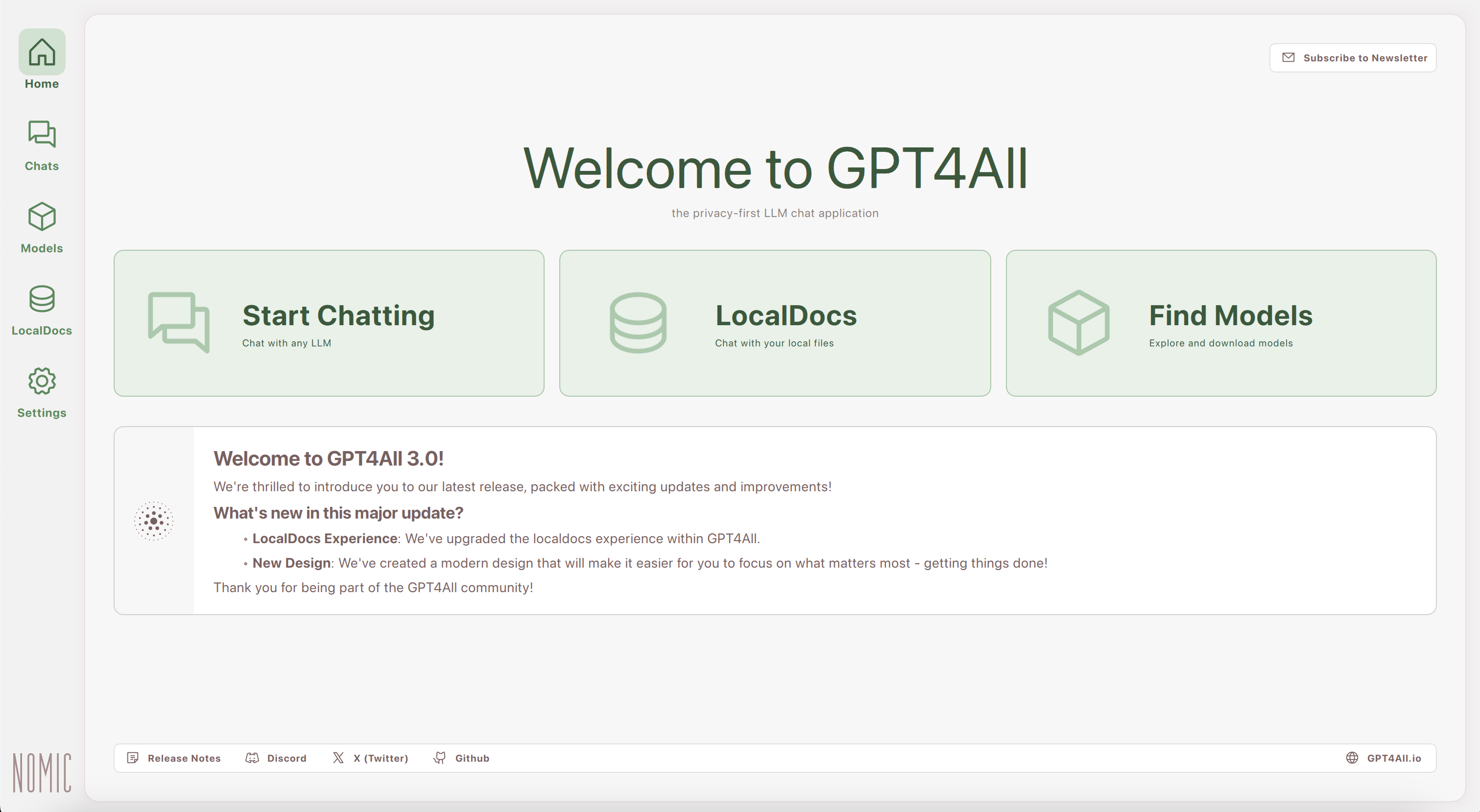
GPT4All home page -
Click
+ Add Model. -
Download a model. We recommend starting with Llama 3, but you can browse more models.
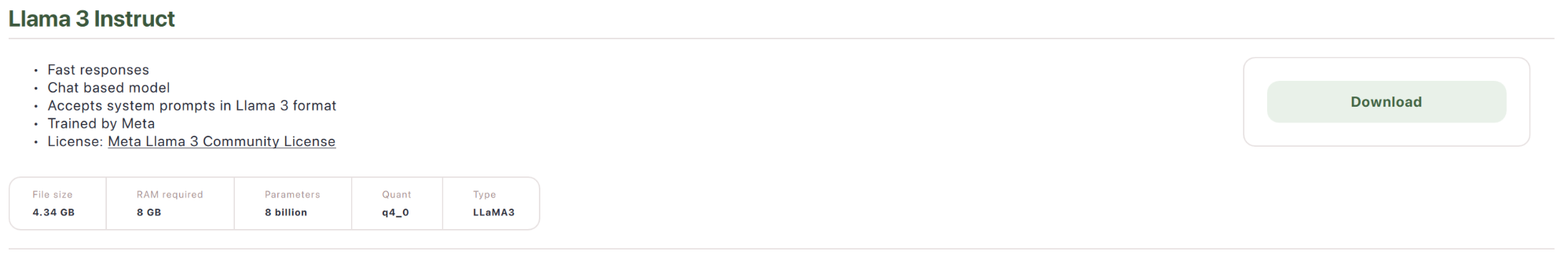
Download a model -
Once downloaded, go to Chats (below Home and above Models in the menu on the left).
-
Click "Load Default Model" (will be Llama 3 or whichever model you downloaded).
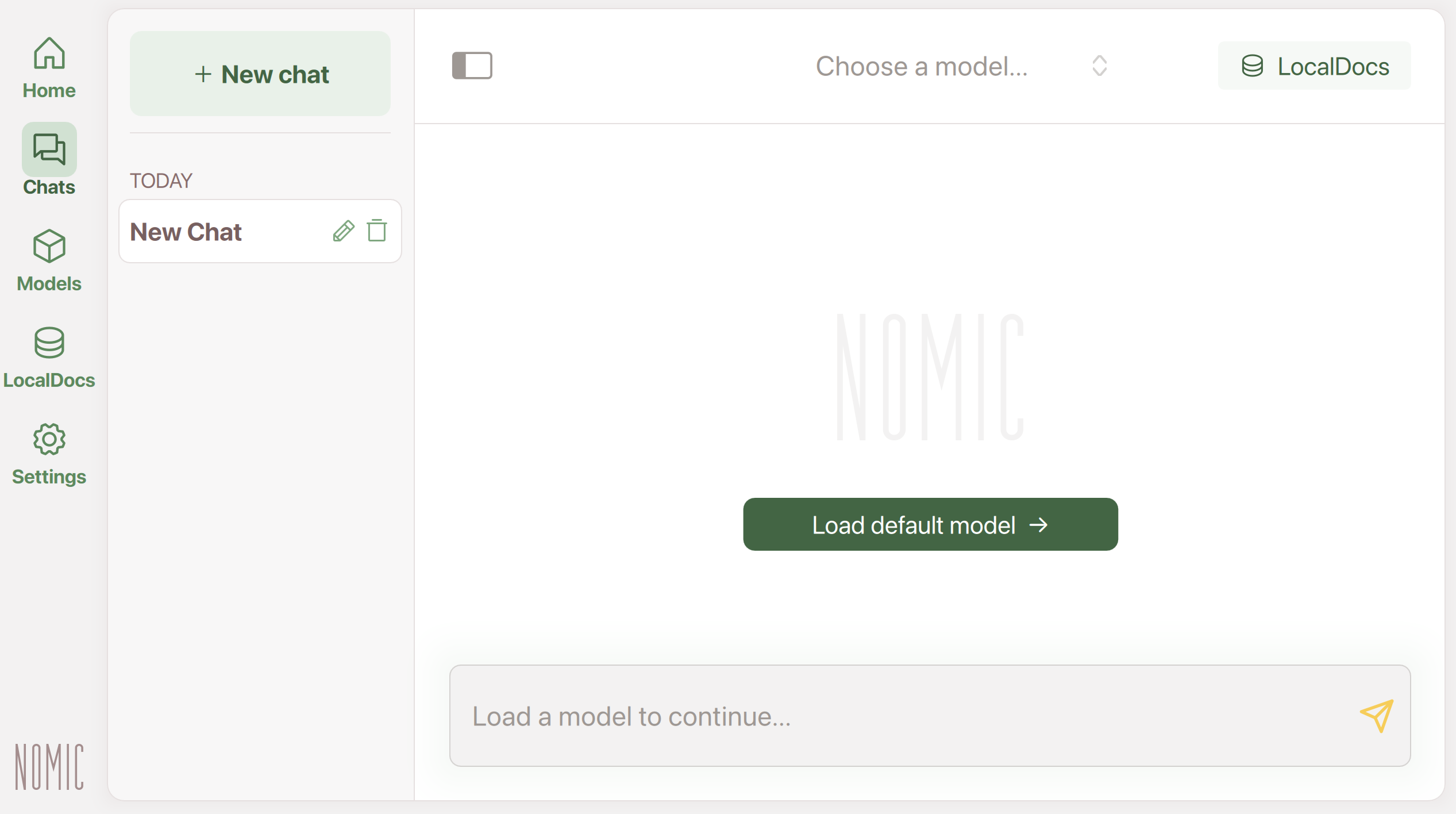
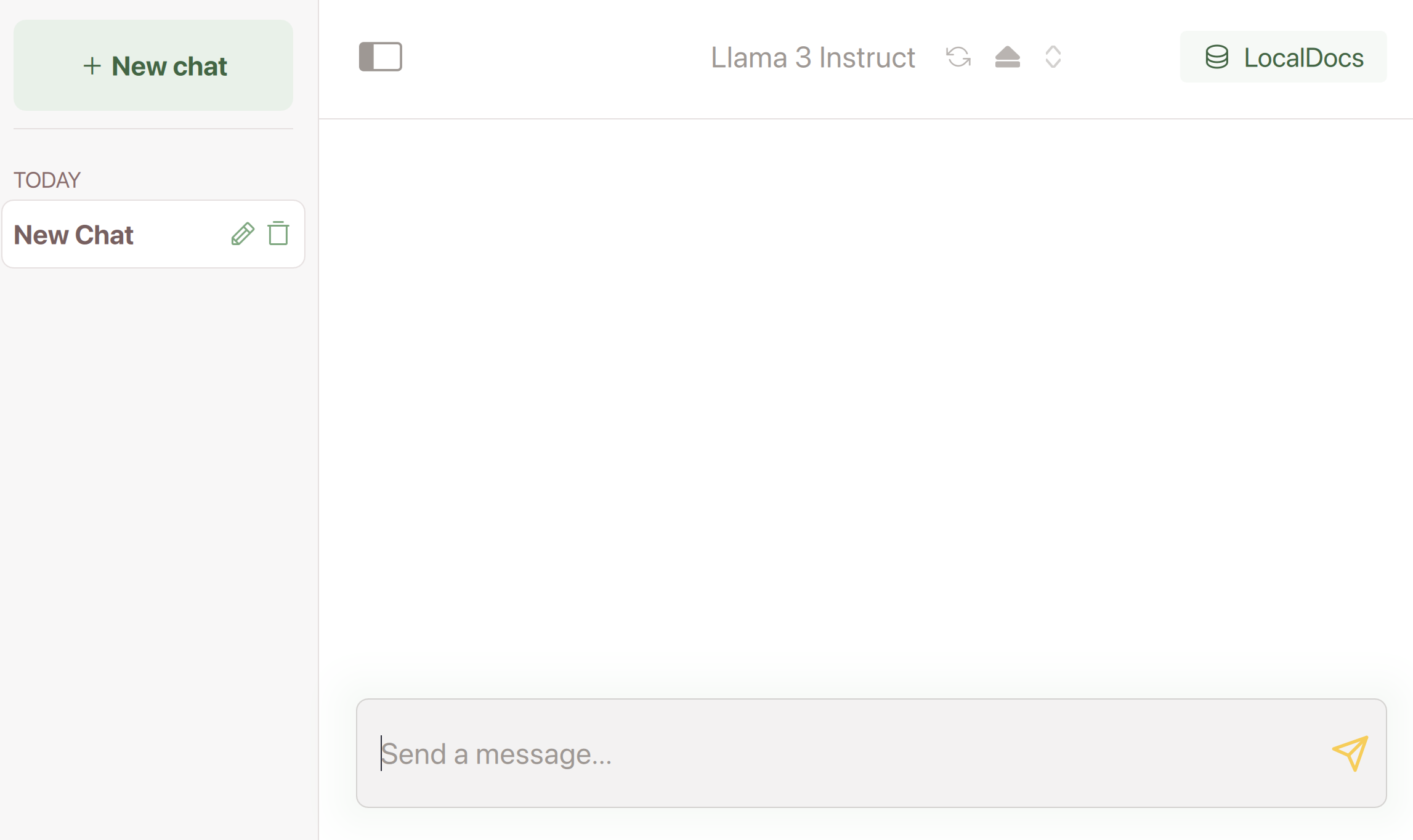
-
Try the example chats or your own prompts!